I’ve been in the business of building blogging communities for longer than I wish to admit. So it’s fair to say that, like you — I experienced my fair share of wins, fails and those glorious eureka moments. Building anything requires effort, and a community is no exception.
Over the years, I realized that there is one key characteristic that all successful blog communities share.
Personal engagement!
Without an active and contributing member base, there is no community, no engagement, no activity! So personal engagement is insanely important. The concept is simple, if you’re active… your audience will be compelled to be active too. This isn’t a get big quick scheme, we’re playing the long game, and the long term payoff is worth every bit of your effort.
Seems logical right?
Sure it does, but all too often I see bloggers get excited about the prospect of creating an active community only to fall short. The biggest hurdle? Investing even a fraction of our daily “hustle time” to achieve our end-game goal — a large, active and loyal member base.
So just like with any blog, website, career, hobby, hot dog stand, [insert anything worth a damn here] — it’s important to spent some of your daily time to invest in your growing prospect. You will need to do the leg work by sharing fresh content, because it is especially crucial when just starting out.
Oh, and I have just the tool that will make this quick and easy.
We call it content mirroring, and it’s very similar to re-tweeting!
With mirroring, you can take any relevant article, image, video, or unique post that already exists on our platform (there is a lot!) and instantly add it to your tribe.
Here is how the mirror button looks like:
![]()
This button is located on all posts, front page lists, thousands of community content lists, and even your own custom activity feed (when logged in!). With this tool, you can take any content you feel is relevant or beneficial to your community and add it in just a few seconds!
Here is how mirroring works:
- Locate a piece of content relevant to your blog community.
- Click on the “mirror” button to show a selection popover.
- Choose your desired community you want to add the content to.
- Click continue to instantly add it!
It’s that simple, you can add as much or as little content as you like. With mirroring your community will instantly join in on the conversation and see the content in the main community feed as well as your blog embed.
So be sure to give it a try, it’s a lot of fun.

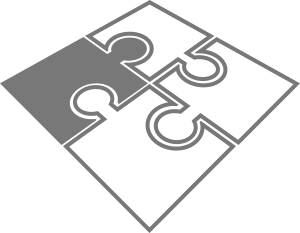
Leave a Reply