Attention bloggers with freshly created communities on Snapzu!
Have you had a chance to seed your blog community with initial content? YES? Great! Now that you’re all set, it’s the perfect time to cut that proverbial celebratory ribbon and make it official.
How will your readers know they can jump in and take part?
I recommend following these four steps! I will explain why each one is extremely important for that initial “seeding” stage of your blog community below. Luckily, most take only a few minutes of your time.
1. Link your standalone community on your blog
Adding a few text links to your community is vital to get the necessary visibility in getting it going. This is especially crucial in the early stages when there aren’t many members yet. Popular linking spots among our participating blogs include the navigation bar, sidebar, and the footer area.
When adding your links, be sure to use your official “referral URL”. You can find it within your tribe config area, under the sub-tab “Referral Link”. Using this URL will by-pass the Snapzu invite code requirement and allow your audience to join and participate instantly. Also, each new member that joins your community will count towards your referral count!
Referral Link Code:
www.snapzu.com/i/YOURUSERNAME/to/YOURTRIBE
Example:
www.snapzu.com/i/teamsnapzu/to/bes
All referred members earn you 50% rev-share split if they choose to upgrade their accounts to “Snapzu Platinum”, our premium membership which offers them extra perks and features for a small monthly fee of $5. You can find out more about monetization and other options here.
2. Embed your widget
Think of your custom widget as an official window into your community from within your blog. It shows the same content as the standalone (example), however it’s designed to be more lean and compact. Because of this, it easily fits into the sidebar of your blog or website! It’s considered the most important tool of our Blog Enhancement Suite and directly provides incredible value to your blog. It also allows logged in members (from any other blog community) to participate in your community – whether its voting, submitting, or commenting – directly from your blog.
Don’t settle for mediocre:
As long-time bloggers, my team and I realized that all of the “timeline” sidebar widgets available from the big social networks are not really all that “social”. At least not on your blog. They are shallow and impractical because only content curated by YOU is displayed. Why duplicate your content in such a way?
These widgets are essentially just glorified adverts to your social channel, and more often than not show the exact same content as already on your blog. What a waste of such great web real estate! And I mean no offence to these widgets; they definitely can serve a purpose, but they definitely weren’t designed with your blog’s needs in mind.
Because of the aforementioned reasons, I highly recommend you place the widget on the top of your sidebar, as it’s the best and most visible location which is key in building a thriving community. And if you like and use other widgets, feel free to keep them, just push them down a little to make room for your new community!
To get your widget code:
- Go to “Tribe Tools” tab inside your blog community.
- Click on “Widget” sub-tab.
- Locate the widget code displayed on the right.
3. Blog about your new community
Nothing is more effective at announcing your new community than an official announcement blog post – duh! So, feel free to explain what Snapzu is and what your audience can do on it. It doesn’t have to be long, but it’s important because it can be used as a call to action to get the initial core of members participating in your community. You can also include a short intro to your community at the end of each of your posts, very much like when mentioning / including your newsletter form.
If you would like to take a look at our own blog post introducing our community, you can do so here.
4. Share the great news on social media
Finally, be sure to spread the word on Twitter and other social networks you engage in! If one thing that social media brought to the table, it’s the ability to make announcements! So let your readers know about the things happening on your blog.

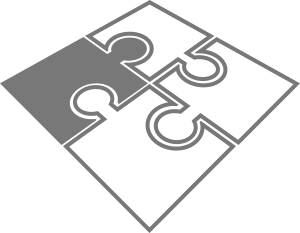
I really think this idea of community is what I am looking for form my online community! Thanks! I will be looking into getting it set up soon!